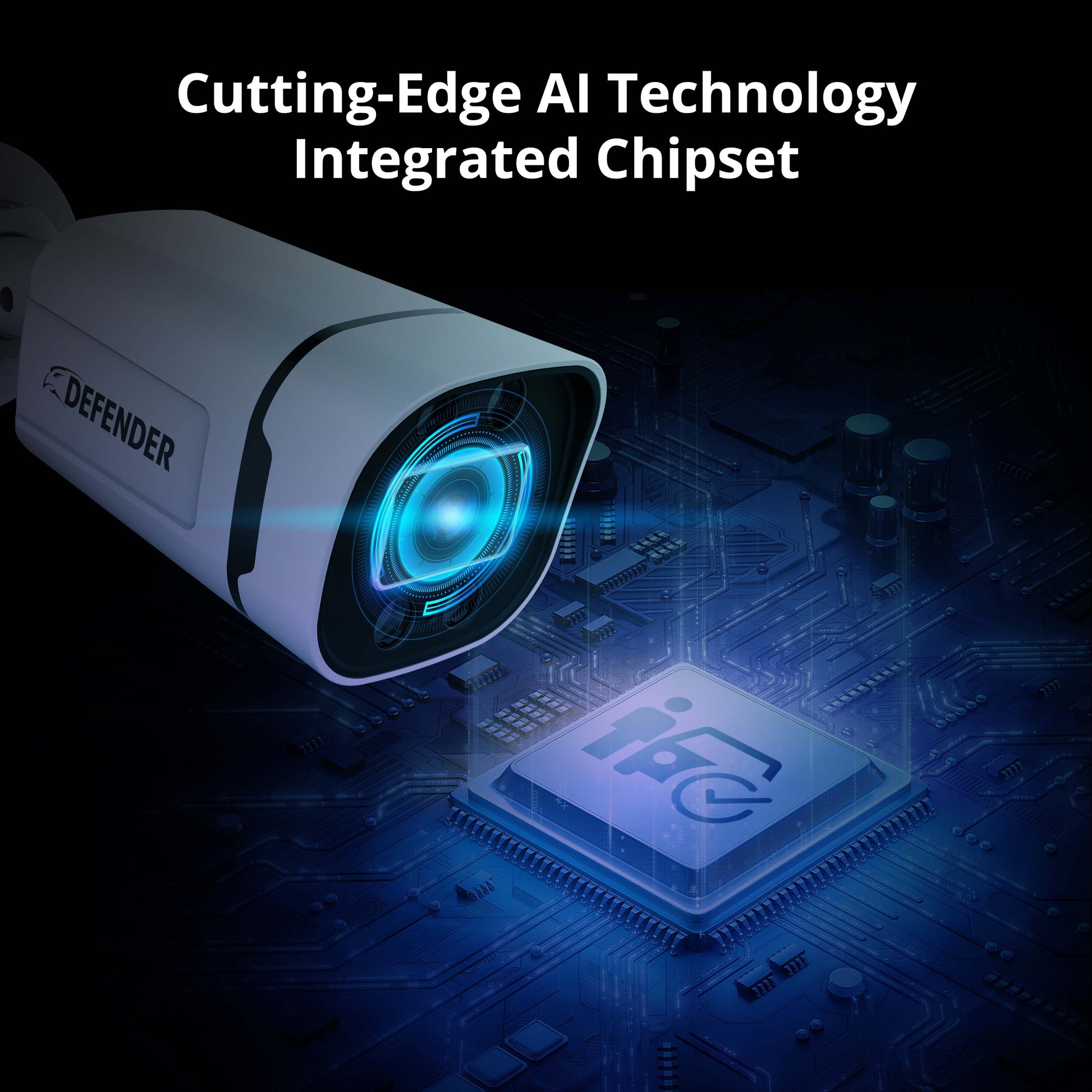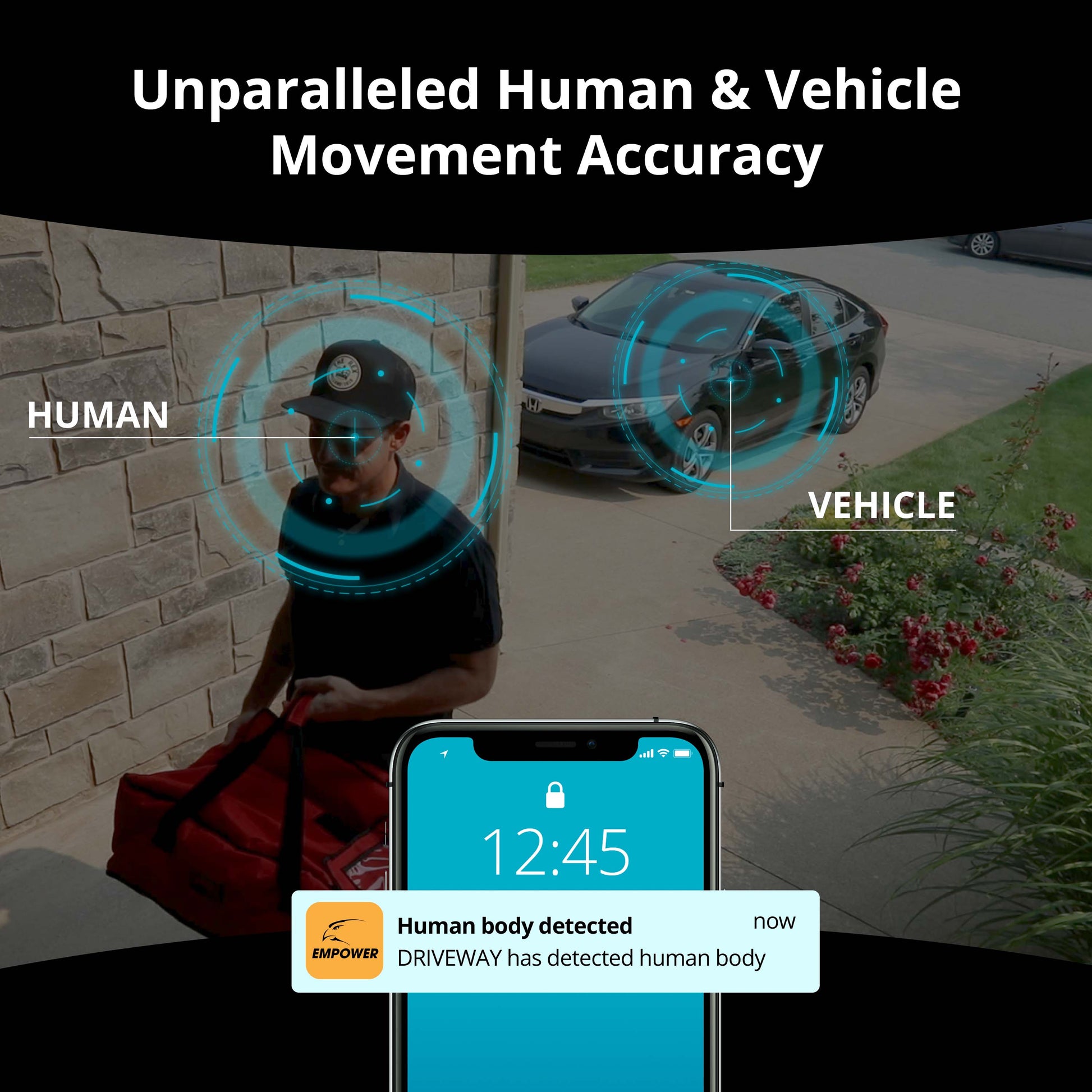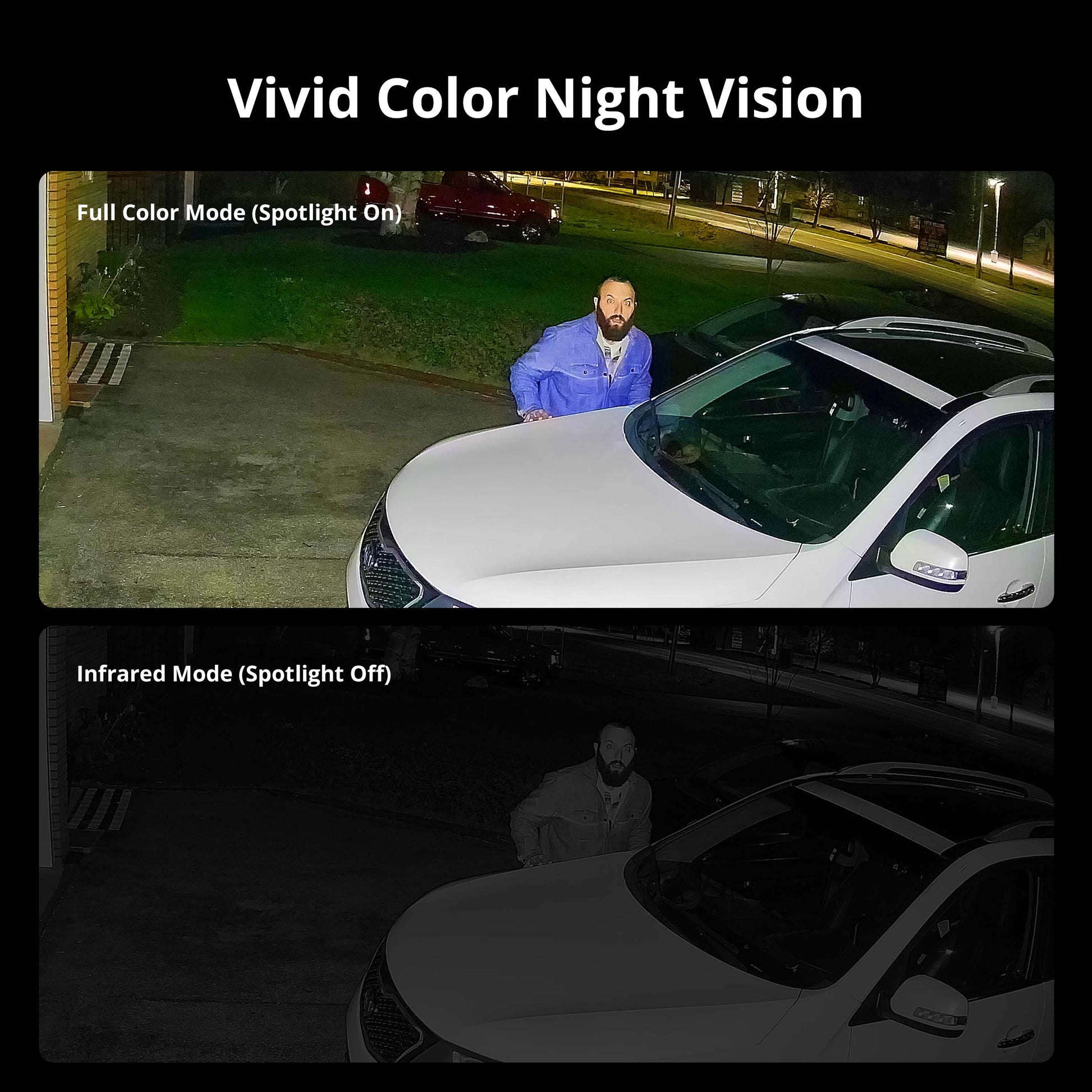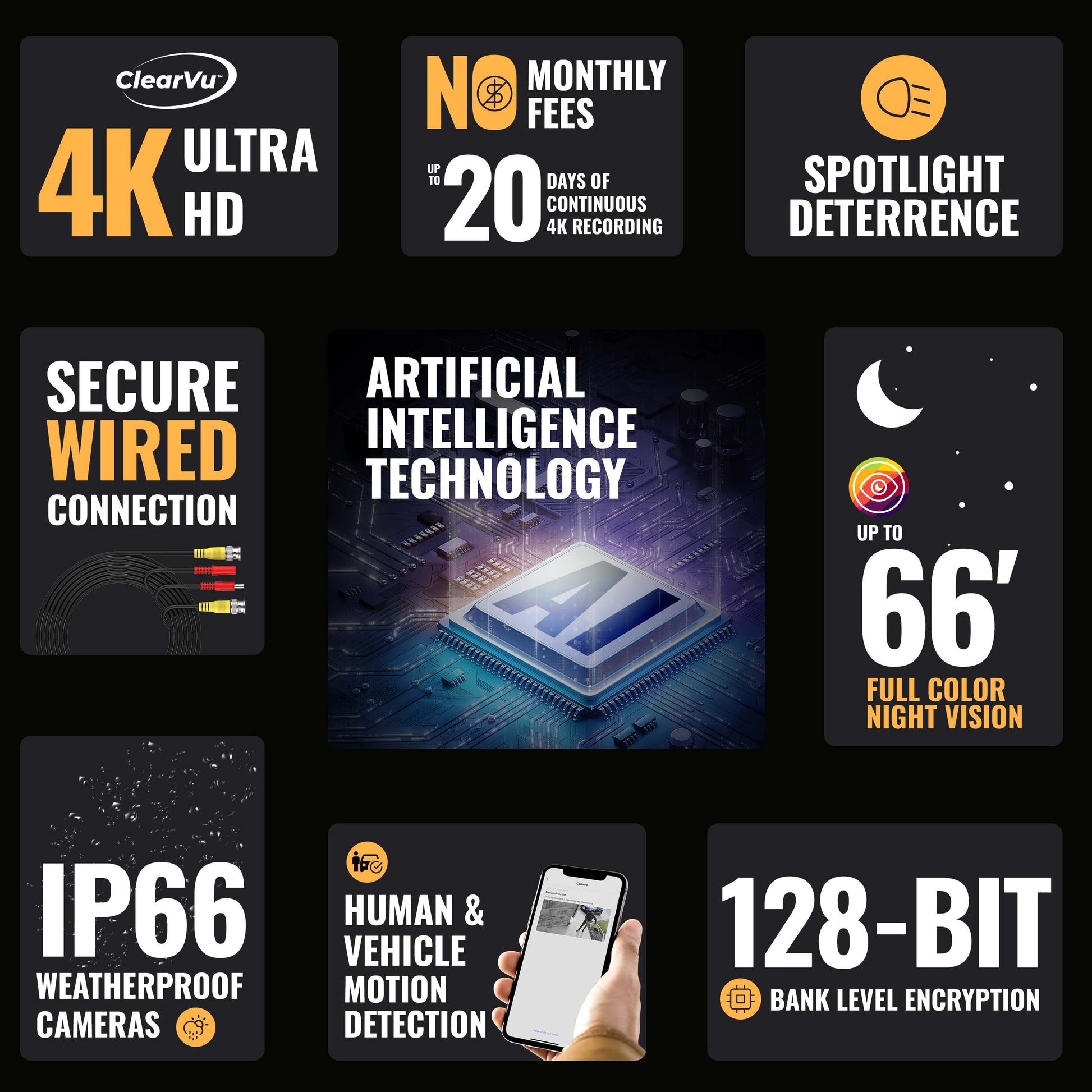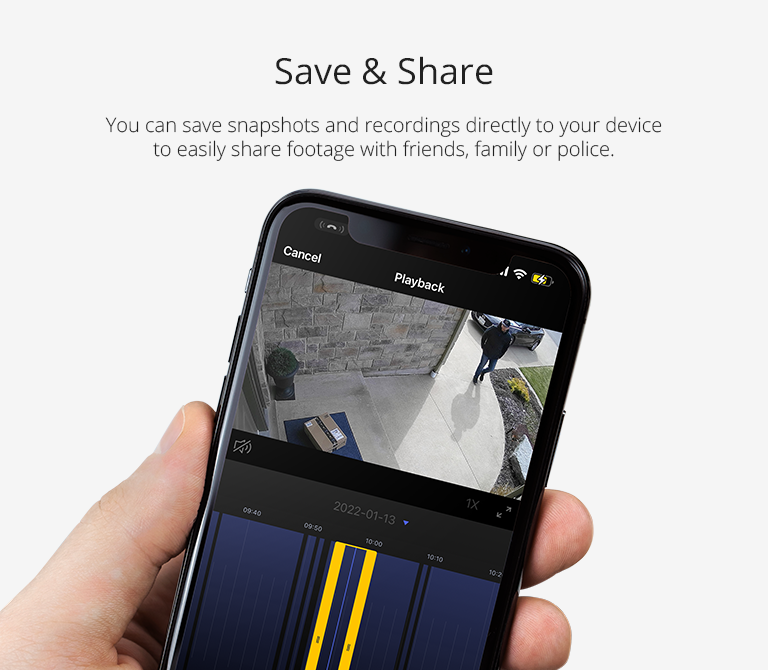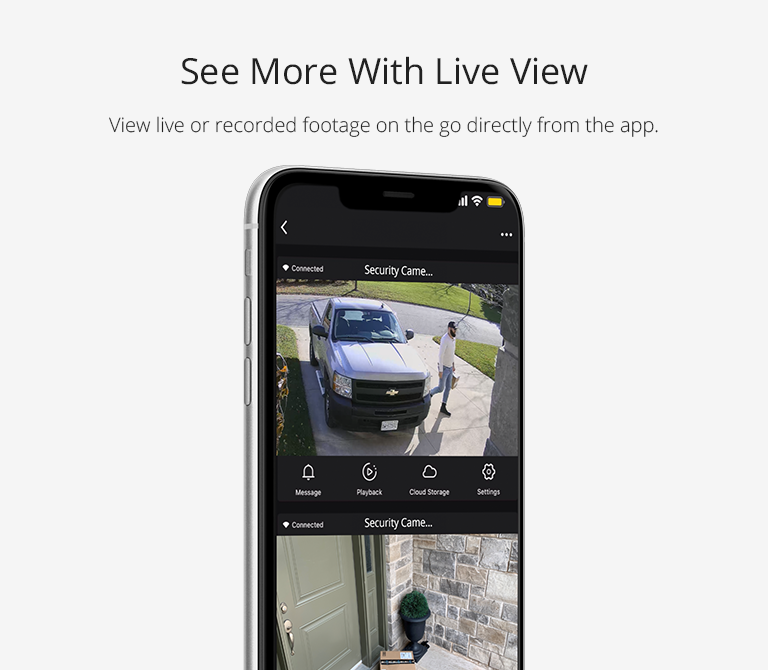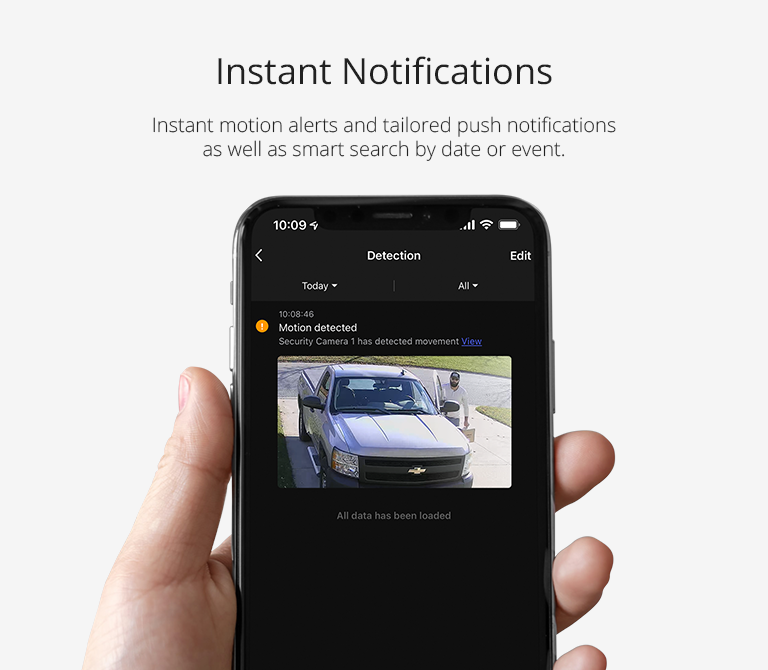What Customers Are Saying
4K ULTRA HD CLEARVU™ TECHNOLOGY
View your footage in brilliant detail and incredible clarity
with 4K ultra HD. Super clear video enables you to clearly see faces and licence plates for ultimate peace of mind.
VIVID COLOR NIGHT VISION UP TO 66 FT
Laser sharp image sensors synergize with dual infrared LEDs to illuminate your parameters. View full-color footage even in pitch darkness.
Premium EMPOWER App
KEEP WATCH 24/7
Enjoy live viewing, instant notifications, and instant playback. Save and share your footage with the simple-to-use, highly-rated Defender Empower app.
TECHNICAL
SPECIFICATIONS
Model number
Technical specs
VISION AI SUPPORT VIDEOS
FREQUENTLY ASKED QUESTIONS
DOES DEFENDER PROVIDE FREE SHIPPING?
DOES DEFENDER PROVIDE FREE SHIPPING?
We are proud to offer free ground shipping to our customers across the 10 Canadian provinces with no minimum purchase required. Free shipping is not available for the Canadian Territories and select areas considered remote by our shipping partners. Shipping fees will be calculated at the Checkout. Estimated delivery is 3-7 business days.
WHAT IS THE RETURN POLICY?
WHAT IS THE RETURN POLICY?
Not what you were expecting? Our no-questions-asked return policy makes it easy for you request a return within 30-days of placing your order. Please Note: Original shipping charges will not be refunded and return shipping costs are the responsibility of the customer.
WHAT IS DEFENDER'S PRICE MATCH GUARANTEE?
WHAT IS DEFENDER'S PRICE MATCH GUARANTEE?
See a lower price on this item from an authorized retailer? Contact our Support Team here or chat live Monday to Friday from 8am-4pm EST with a link and screenshot to the advertised price and we will match it! Conditions apply. Learn more here.
ARE THESE 4K SECURITY SYSTEMS WIRELESS?
ARE THESE 4K SECURITY SYSTEMS WIRELESS?
No. As most of our 4K security systems have more than 4 cameras, if they were to be wireless there would likely be interference and lag issues. To ensure an interference free experience and give you the option not to use W-Fi, our 4K Security Systems are a wired connection between the cameras and DVR.
CAN I ALLOW OTHER PEOPLE TO VIEW MY DVR REMOTELY?
CAN I ALLOW OTHER PEOPLE TO VIEW MY DVR REMOTELY?
Yes. You can share your Defender Empower App access with up to 20 additional users. Each user must download the Defender Empower App and create their own account before sharing access.
IS VISION AI COMPATIBLE WITH OTHER DEFENDER CAMERA SECURITY SYSTEMS?
IS VISION AI COMPATIBLE WITH OTHER DEFENDER CAMERA SECURITY SYSTEMS?
No, Vision AI is not compatible with other Defender security systems. If replacing or adding additional cameras or DVR, check compatibility.
CAN I VIEW MY LIVE OR RECORDED FOOTAGE FROM A WEB BROWSER?
CAN I VIEW MY LIVE OR RECORDED FOOTAGE FROM A WEB BROWSER?
No, we do not offer web viewing. You can view the footage from the free Defender Empower App with compatible iOS/Android smart phones/tablets, and through a TV or monitor connected to the DVR.
CAN I EXTEND MY CAMERA’S BNC CABLE?
CAN I EXTEND MY CAMERA’S BNC CABLE?
Yes, you can extend each camera to a maximum of 180 feet. We recommend using Defender’s certified authentic and genuine BNC cable when doing so.
HOW CAN I CHANGE THE LENGTH OF TIME BEFORE I AM AUTOMATICALLY SIGNED OUT OF MY DVR?
HOW CAN I CHANGE THE LENGTH OF TIME BEFORE I AM AUTOMATICALLY SIGNED OUT OF MY DVR?
From the DVR, right click to access the main menu > select User Account under System > select Adv. Setting > toggle on “Enable Auto Login” or change Auto Logout Time (min) to 0 or your preferred duration > select Apply.
HOW CAN I DISABLE THE SETUP WIZARD?
HOW CAN I DISABLE THE SETUP WIZARD?
From the DVR, right click to access the main menu > select User Account under System > select Adv. Setting > toggle off “Enable Setup Wizard” > select Apply.
- Choosing a selection results in a full page refresh.